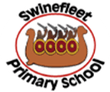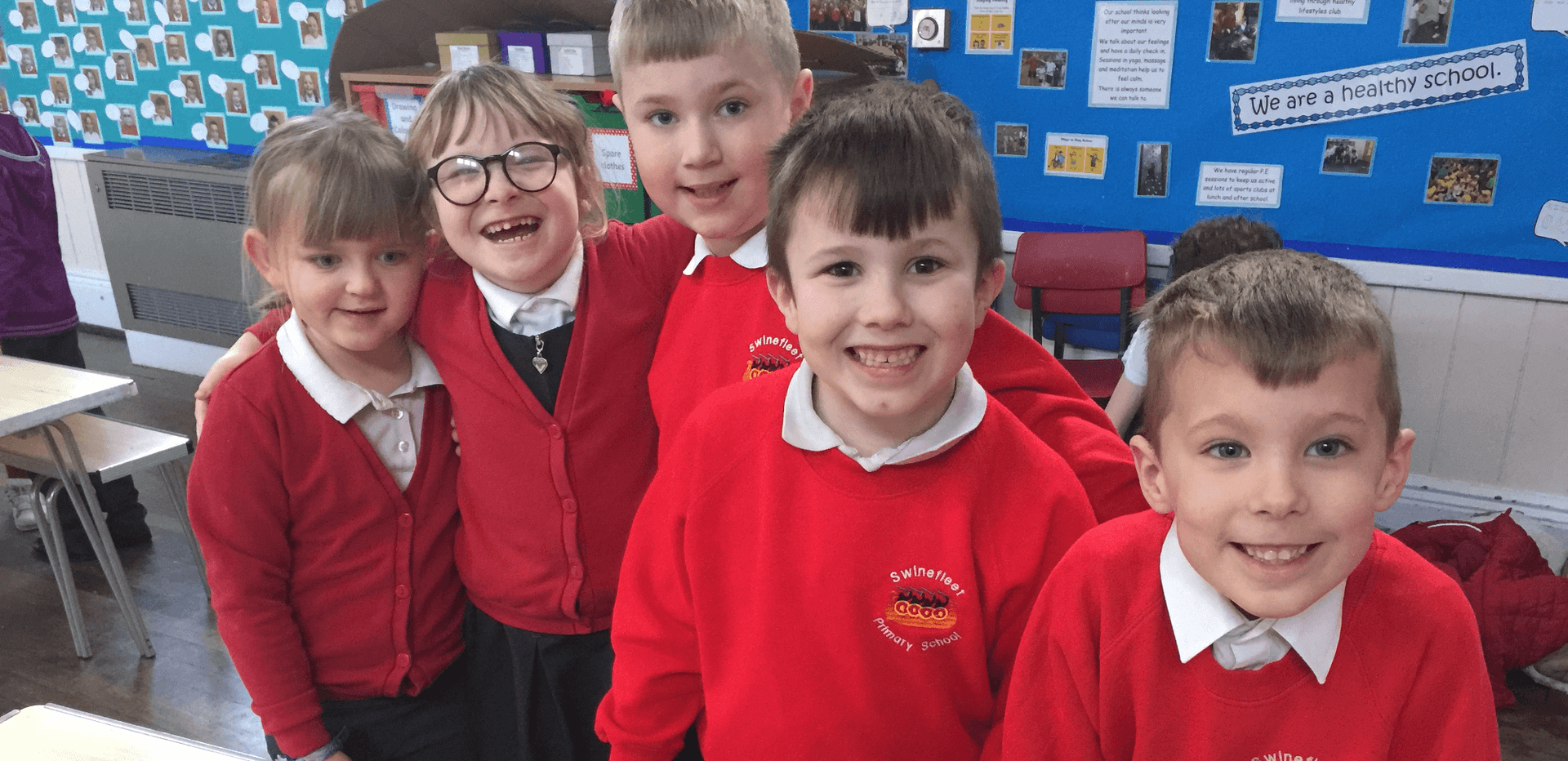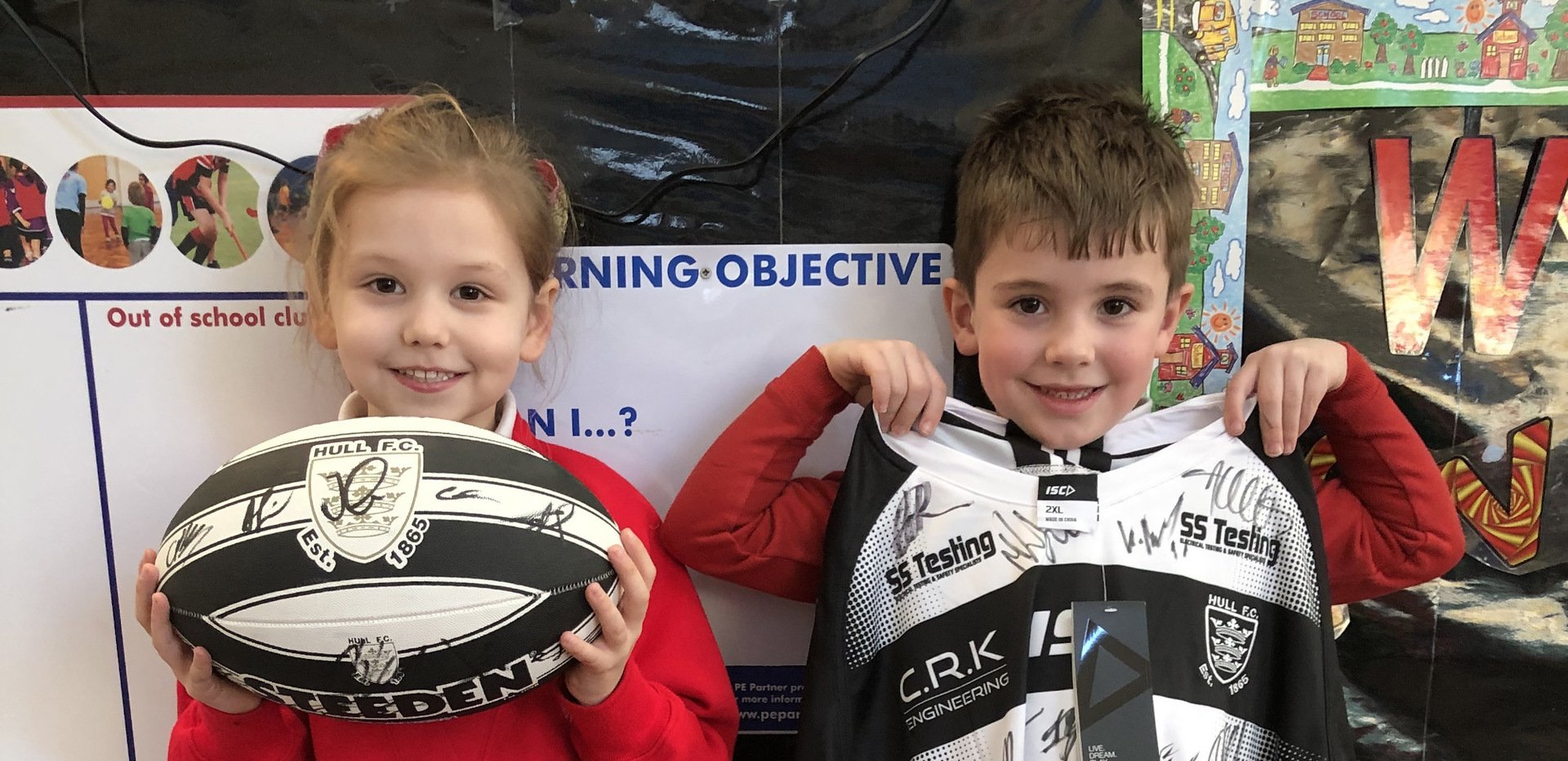Pearls (2 year olds N & R) Tapestry
What is Tapestry?
Tapestry is a secure online Learning Journal to record photos, observations and comments, in line with the Early Years Foundation Stage curriculum, to build up a record of your child’s experiences during their time in Foundation Stage. This system allows us to work with parents and carers to share information and record the children’s play and learning in and outside of the classroom.
How does Tapestry work?
Tapestry provides each individual child with their own Learning Journal which is held online. Parents and carers are sent a link via email to set up their own account. All staff involved with Foundation Stage are given a secure login. They can then upload observations, photos or videos, recording children’s achievements and assessing their learning in reference to the EYFS curriculum.
Who can access Tapestry?
As parents/carers you both can access Tapestry by letting either Pearls staff or the office know any e-mail addresses that you wish to link with the system.
What is the PIN set up for?
When you access Tapestry through a mobile phone or tablet via the app, please set a unique PIN when you log in for the first time. This will be required whenever you return to the application or after the screen has locked.
How can I view my child’s Learning Journal?
Once logged in, you will see your child’s observations on your home screen in a list – selecting any one of these will open the observation for you to look at. You can like a post/observation or add comments in the box at the bottom of the observation.
How do I know that my child’s Learning Journal has been updated?
The system will automatically send you an email when an observation for your child has been added. If you have the app you well get a notification.
How do I add an entry to my child’s Learning Journal?
Choose the ‘Add Observation’ option (or the 'plus' icon on your iPhone/iPad/Android) and add the relevant information in the boxes on screen. Photos and videos may be uploaded by choosing the ‘add media’ option. When you have saved your observation, you may go back to the home screen at any time by choosing ‘home’.